


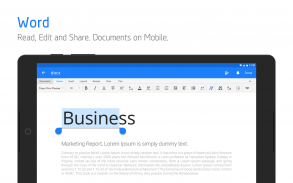
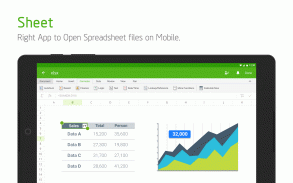
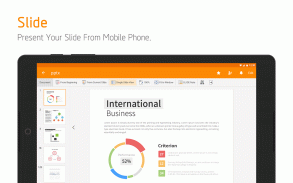
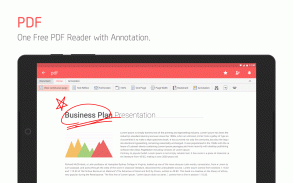
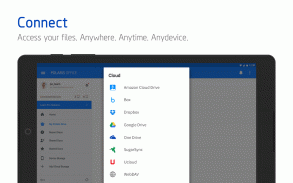
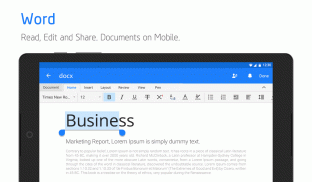
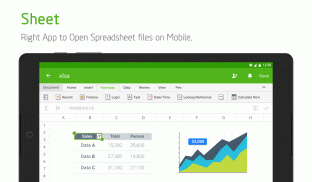
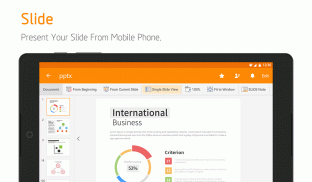
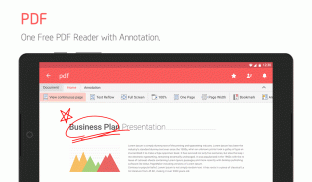
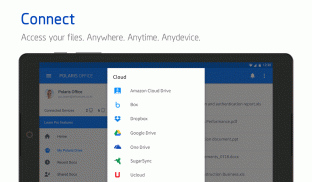
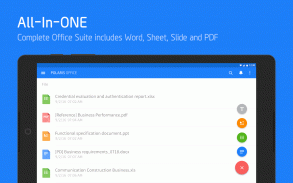
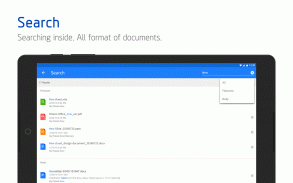
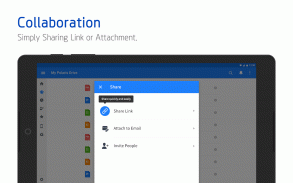
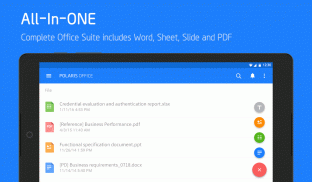
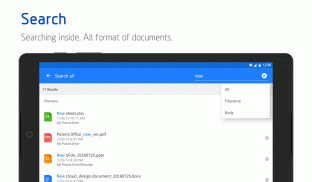
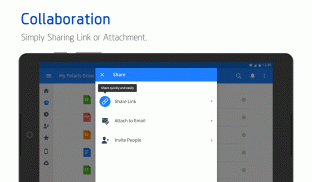


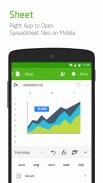




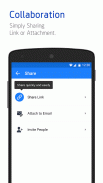

คำอธิบายของ Polaris Office for LG
The best office app loved by 60 million users worldwide.
"Editors' Choice", "2015 Best App", and "Top Developer"awarded by Google Play.
Polaris Office + PDF is a free office app with all-in-one feature to view, edit, share, memo and archive all types of documents anytime and anywhere.
All document formats and clouds with a single app
* View and edit all document types with the highest level of compatibility: Microsoft Office Word, Powerpoint, Excel, Google Docs, Spreadsheet, Slide, TXT and Adobe PDF.
* Access and save back to your preferred cloud storage such as Google Drive, Dropbox, Box, OneDrive, and others.
Powerful PDF reader & converter
* View PDF on your mobile device anytime
* Make and annotate important notes on PDF
* Convert document to PDF on your smartphone or tablet
Smallest in size, yet powerful features
* Enjoy powerful editing features including PDF annotation, memo, note taking, and cloud based file management with a smallest app!
Make your most impressive presentation
* Have more impressive presentation with pen and pointer features
* Use Google Chromecast feature for presentation
Save time with easy access to your document
* All documents are automatically synced to cloud for faster, easier way to access them anytime you wish
* Access your recent and shared document with one tap
Share your document
* Share your document via link, email, instant messaging, Facebook, Twitter and more
* View up-to-date document with shared link
* Leave comments within the document and discuss ideas with others
Take a note with handwriting
* Write your ideas and take a note on all types of documents as easily as writing on a paper
Search for all your documents
* Search for all your documents with filename, text within a document, and more options
* Provide variety of sorting options to find a document easily
Documents & data are safe
* All your documents and data are highly encrypted.
* Protect your documents with app passcode
Concentrate on reaching your goals
* Write your resume, lecture notes, meeting reports, budget planners, etc in a variety of templates.
Features in details :
* Supported Formats : doc docx / xls xlsx / ppt pptx / pdf / txt
* Export to PDF and Memo
* Automatic sync of all documents via Polaris Drive
* Download and edit files from other cloud services (Google Drive / Dropbox / Box / OneDrive / Amazon Cloud Drive / uCloud and WebDAV clouds)
* Archive important documents separately
* Search document titles and body content
* Add and edit header/ footer/ endnote and footnote
* Ruler available
* Various spreadsheet functions with over 300 formulas for Arithmetic/ Finance/ Date/time/ Statistical/ Database/ Look up and more
* 24 different templates / 20 2D/3D charts / 173 different shapes
* 37 slide transition effects
* Camera mode that can be used to take pictures and applied to the document / Insert and play video clips / Directly open zip files
Supported Languages :
Supports Korean, English, Spanish, Portuguese, and 14 other languages.
To learn more about Polaris Office :
- Official Website : http://www.polarisoffice.com
- Facebook : http://www.facebook.com/polarisoffice
- Twitter : http://www.twitter.com/polarisoffice
- For any inquiries go to [Application] -> [Settings] -> [Customer Support] or email us at support@polarisoffice.com
- Polaris Office Privacy & Terms : http://www.polarisoffice.com/privacy
Note:
- You can upgrade to the Smart Plan ($3.99/month & $39.99/year) or the Pro Plan ($5.99/month & $59.99/year) to take the advantage of even more premium functions.
- Users can sign up for Polaris Office with the email addresses associated with their devices.
- Supports accessing documents saved on other cloud storages.
- Supports saving edited documents to other cloud storages.
แอปพลิเคสำนักงานรักที่ดีที่สุด 60 ล้านคนทั่วโลก
"Editors' Choice", "2015 App ที่ดีที่สุด" และ "นักพัฒนาซอฟต์แวร์ยอด" ได้รับรางวัลจาก Google Play
Polaris สำนักงาน + รูปแบบไฟล์ PDF เป็น app สำนักงานฟรีกับทุก-in-one คุณสมบัติในการดูแก้ไข, หุ้น, บันทึกและเก็บเอกสารทุกประเภททุกที่ทุกเวลา
ทุกรูปแบบเอกสารและเมฆกับ app เดียว
* ดูและแก้ไขทุกประเภทเอกสารที่มีระดับสูงสุดของความเข้ากันได้: Microsoft Office Word, PowerPoint, Excel, Google เอกสารสเปรดชีตสไลด์, TXT และ Adobe PDF
* การเข้าถึงและบันทึกกลับไปจัดเก็บข้อมูลแบบคลาวด์ที่คุณต้องการเช่น Google Drive, Dropbox, กล่องวันไดรฟ์และอื่น ๆ
ผู้อ่านที่มีประสิทธิภาพในรูปแบบ PDF และแปลง
* ดูรูปแบบไฟล์ PDF บนอุปกรณ์มือถือของคุณได้ตลอดเวลา
* ตรวจและอธิบายบันทึกที่สำคัญในรูปแบบไฟล์ PDF
* แปลงเอกสาร PDF บนมาร์ทโฟนหรือแท็บเล็ตของคุณ
เล็กที่สุดในขนาดยังคุณลักษณะที่มีประสิทธิภาพ
* เพลิดเพลินไปกับคุณสมบัติแก้ไขที่มีประสิทธิภาพรวมทั้งคำอธิบายประกอบรูปแบบไฟล์ PDF, บันทึก, การจดบันทึกและเมฆจากการจัดการไฟล์ที่มีแอปที่เล็กที่สุด!
ให้นำเสนอที่น่าประทับใจที่สุดของคุณ
* มีการนำเสนอที่น่าประทับใจมากขึ้นด้วยปากกาและตัวชี้คุณลักษณะ
* ใช้คุณลักษณะของ Google Chromecast สำหรับงานนำเสนอ
ประหยัดเวลาด้วยการเข้าถึงง่ายในเอกสารของคุณ
* เอกสารทั้งหมดจะซิงค์โดยอัตโนมัติไปยังเมฆให้เร็วและวิธีที่ง่ายต่อการเข้าถึงได้ทุกเวลาที่คุณต้องการ
* การเข้าถึงเอกสารที่ผ่านมาและร่วมกันของคุณด้วยการแตะ
แชร์เอกสารของคุณ
* แบ่งปันเอกสารของคุณผ่านการเชื่อมโยง, อีเมล์, ข้อความโต้ตอบแบบทันที, Facebook, Twitter และอื่น ๆ
* ดูขึ้นไปวันที่เอกสารที่มีการเชื่อมโยงที่ใช้ร่วมกัน
* แสดงความคิดเห็นในเอกสารและหารือเกี่ยวกับความคิดกับคนอื่น ๆ
จดด้วยลายมือ
* เขียนความคิดของคุณและรับทราบในทุกประเภทของเอกสารได้อย่างง่ายดายเช่นการเขียนบนกระดาษ
ค้นหาเอกสารทั้งหมดของคุณ
* ค้นหาเอกสารทั้งหมดของคุณกับชื่อไฟล์ข้อความภายในเอกสารและตัวเลือกมากขึ้น
* ให้ความหลากหลายของการเรียงลำดับตัวเลือกในการค้นหาเอกสารได้อย่างง่ายดาย
เอกสารและข้อมูลที่มีความปลอดภัย
* ทุกเอกสารและข้อมูลของคุณจะถูกเข้ารหัสสูง
* ปกป้องเอกสารของคุณด้วยรหัสผ่านแอป
สมาธิในการบรรลุถึงเป้าหมายของคุณ
* เขียนประวัติส่วนตัวของคุณ, บันทึกการบรรยายรายงานประชุมวางแผนงบประมาณ ฯลฯ ในความหลากหลายของแม่
คุณลักษณะในรายละเอียด:
* รูปแบบที่รองรับ: doc docx / XLS xlsx / PPT pptx / pdf / txt
* การส่งออกไปยังไฟล์ PDF และบันทึก
* ซิงค์อัตโนมัติของเอกสารทั้งหมดผ่าน Polaris ไดรฟ์
* ดาวน์โหลดและแก้ไขไฟล์จากบริการคลาวด์อื่น ๆ (Google ไดรฟ์ / Dropbox / กล่อง / วันไดรฟ์ / เมฆ Amazon ไดรฟ์ / uCloud และเมฆ WebDAV)
* Archive เอกสารสำคัญแยกต่างหาก
* ชื่อค้นหาเอกสารและเนื้อหาร่างกาย
* เพิ่มและแก้ไขส่วนหัว / ท้าย / EndNote และเชิงอรรถ
* ไม้บรรทัดใช้ได้
* ฟังก์ชั่นสเปรดชีทต่างๆที่มีมากกว่า 300 สูตรคณิตศาสตร์ / การเงิน / วันที่ / เวลา / สถิติ / ฐานข้อมูล / เงยหน้าขึ้นมองและอื่น ๆ
* 24 แม่แบบที่แตกต่างกัน / 20 แผนภูมิ 2D / 3D / 173 รูปร่างที่แตกต่าง
* ผลการเปลี่ยนแปลง 37 สไลด์
* โหมดกล้องที่สามารถใช้ในการถ่ายภาพและนำไปใช้กับเอกสาร / แทรกและเล่นวิดีโอ / คลิปโดยตรงไฟล์ซิปเปิด
ภาษาที่สนับสนุน:
รองรับเกาหลี, อังกฤษ, สเปน, โปรตุเกส, และ 14 ภาษาอื่น ๆ
หากต้องการเรียนรู้เพิ่มเติมเกี่ยวกับ Polaris สำนักงาน:
- เว็บไซต์อย่างเป็นทางการ: http://www.polarisoffice.com
- Facebook: http://www.facebook.com/polarisoffice
- ทวิตเตอร์: http://www.twitter.com/polarisoffice
- สอบถามรายละเอียดใด ๆ ไปที่ [ประยุกต์ใช้] -> [ตั้งค่า] -> [การสนับสนุนลูกค้า] หรืออีเมล์เราที่ support@polarisoffice.com
- Polaris สำนักงานส่วนบุคคลและข้อกำหนด: http://www.polarisoffice.com/privacy
บันทึก:
- คุณสามารถอัพเกรดแผนสมาร์ท ($ 3.99 / เดือนและ $ 39.99 / ปี) หรือแผน Pro ($ 5.99 / เดือนและ $ 59.99 / ปี) ที่จะใช้ประโยชน์จากฟังก์ชั่นพรีเมี่ยมมากยิ่งขึ้น
- ผู้ใช้สามารถลงทะเบียนสำหรับ Polaris Office กับที่อยู่อีเมลที่เชื่อมโยงกับอุปกรณ์ของพวกเขา
- รองรับการเข้าถึงเอกสารที่บันทึกไว้ในการเก็บรักษาเมฆอื่น ๆ
- รองรับการบันทึกเอกสารที่แก้ไขที่จะเก็บรักษาเมฆอื่น ๆ










